
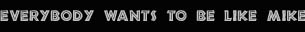
 |
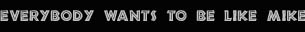 |
It doesn't recognize the dates in my notes, they're in YYYY-MM-DD.
You can change the format of the dates in the settings under
Event Types.
I can't add the widget! There's no option to do so!
Did you install the app to the SD card? Apps on the SD card cannot have widgets, that is a limitation in
Android. If you installed to SD card but then decided that you want a widget after all, you will first need
to move the app back to the internal storage, then reset your phone. After that point, you will have the
option to add the widget by just long-pressing on the home screen and choosing Widgets.
I don't get notifications until I run the app!
Did you install the app to the SD card? Apps on the SD card cannot have perform actions on startup, that is a limitation in
Android. If you installed to SD card but then decided that you want notifications on startup, you will need
to move the app back to the internal storage.
I can no longer edit my contacts after installing this app!! There should be a prompt asking you to pick between the contacts app and EboBirthday. You possibly picked EboBirthday and accidentally clicked on "Always use this app".
If that's the case, you can easily undo that decision. From your home screen, go to Settings -> Applications -> Manage Applications -> EboBirthday. Under "Launch by default", just click on "Clear defaults".
And the next time you edit contacts, you could click on the contacts app and check "Always use this app" - that way, you will never be prompted again.
I have duplicate entries!!
If you see the same record multiple times for whatever reason, just go to the settings,
go to Maintenance, and pick "Delete Duplicate Entries". That should do.
I have duplicate entries in my notes!!
That can happen if you change date formats or keywords without proper conversion (or
if you stumbled over the bug in version 1.3.3). Not a problem though, follow these steps:
1. Make sure that all your birthday data is in the database. If you're not sure that's
the case, do Import -> Contact Notes.
2. Delete all records in the contact notes by going to Settings -> Delete All -> Contact Notes
(only!!). This will remove the date information from the notes without removing anything else.
3. Rewrite all contact notes: Export -> Update Notes.
The calendar dates are wrong, or some are missing.
Do you have auto-update for the calendar enabled? In any case, you can update
all calendar entries by going to Export -> Updates Calendar. This will rewrite every calendar
entry. (Some older versions may have set them to the wrong date in certain
time zones.)
This app always runs and sucks resources!
No. EboBirthday runs on boot-time to see if there are any upcoming birthdays that
need a notification. Then it goes idle. By design, applications should not
stop themselves, this is up to the operating system. It will automatically close down
applications when memory runs low. If you check the CPU usage, you will see that
EboBirthday takes up 0% CPU time when it is not running.
(Note that prior to version 1.3.3, there was always a background service running. This
is no longer the case.)
I don't see birthdays in my contacts' notes.
1. Make sure you have "Auto-update notes" enabled in your settings.
2. You will only see notes AFTER you set up auto-update notes and start editing/importing contacts.
To update them all, go to Export -> Update Contacts' Notes.
3. There will not be notes on an event that has been entered as a non-contact event. If you click
on a date and have the option to change the name of the person, it means that the entry is not linked
to a contact. To create contact-based events, click on MENU, Parse Dates, and enter the dates there.
See here for more information.
When I try to send a SMS or mail, it's trying to send it to the wrong person!
This can happen when your contacts database changes (maybe through syncing, or deleting/adding stuff).
The easiest way is to relink your contacts - there is a Relink Contacts option in the settings.
The calendar integration doesn't work.
1. It does. Make sure you have "Auto-update calendar" enabled in your settings
and a proper calendar selected.
2. You will only see events AFTER you set up auto-update calendar and start editing/importing contacts.
To update them all, go to Export -> Update Calendar.
3. The phone can take a bit to update, especially when dealing with many changes at the same time. Give it a second.
4. If the sync to gmail.com is stuck for some reason (the sync icon in the title bar never goes away), you can try
disabling and re-enabling calendar syncing in the phone's settings.
5. Remember that the calendar integration is a hack since there is no official support for it. However, it
does work.
My birthday is not linked to a contact! I can't send SMS, mails, or see it in the notes.
There are two kinds of events: Those linked to a contact, and those that are not. Easy way to check:
Click on the event in the main view. If you can edit the name of the person, it's not linked to a contact.
Well, it should also clearly say so on the top of the dialog.
The proper way to link a birthday to a contact is by going to the contacts tab (click on "Contacts", or swipe right).. If you entered it by MENU -> Add Event Only, you will create an event without an attached contact.
If you imported our contact through Facebook or a CSV file, it will be a contact if EboBirthday was able to match the name to a contact. If not, it will be an event-only entry.
You can always go to the settings and choose "Relink Contacts" under the maintenance section. This will go through every single record and try to link it to a contact.
My notes/calendar entries are not updated.
1. Do you have auto-updating of contacts and/or calendar entries enabled in the settings?
2. You can force an update of either through the Export option in the menu.
3. Sometimes it takes a while to update things, especially when it comes to syncing to the Google server. This
is an issue with Google itself, not this app. In some cases, it helps to disable/re-enable data sync in the settings,
or even resetting your phone, or waiting.
How do I enter a date without a year?
If you enter a date using your keyword, just omit the year. So if you enter dates like "06/14/1976", just enter "06/14".
If you enter them like "1976-06-14", just enter "06-14".
If you enter dates using the calendar icon that brings up the date selector, then you just need to pick a random year, then click on the date field and remove the year.
How do I get EboBirthday data into a Minimalistic Text widget?
Just use a custom layout, add Misc -> Locale variable, and add a variable named "EboBirthday".
How do I get EboBirthday data into a Minimalistic Text widget?
Just use a custom layout, add Misc -> Locale variable, and add a variable named "EboBirthday".