
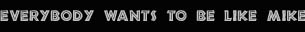
 |
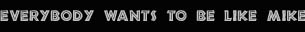 |
EboBirthday keeps all information in its own database. You may choose to also store the information in the notes of your contacts. This will make the birthdays visible when you browse through your contacts on gmail.com, and all information will automatically be synchronized from your phone to your gmail account.
To get the information from the notes into the birthday database, press MENU and click on "Parse Notes". This will read all the notes and try to extract birthday/anniversary information from them.
The update information to the notes, you can either press MENU and click on "Update Notes". This will update all notes of every contact which has a birthday in the database. Alternatively, you can go to the settings and enable "Auto-Update Notes". This will automatically update the note of a contact whenever you update it (either by importing from Windows Mobile or by editing a date by hand).